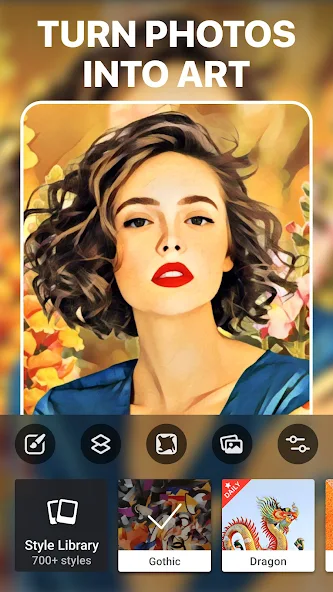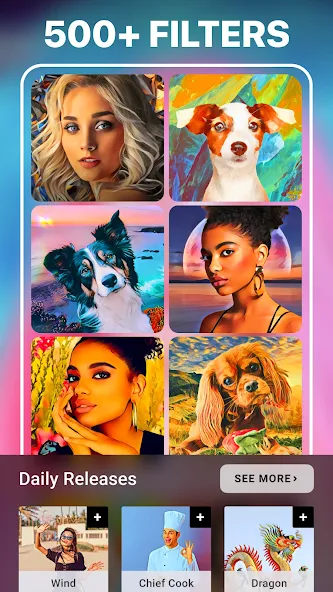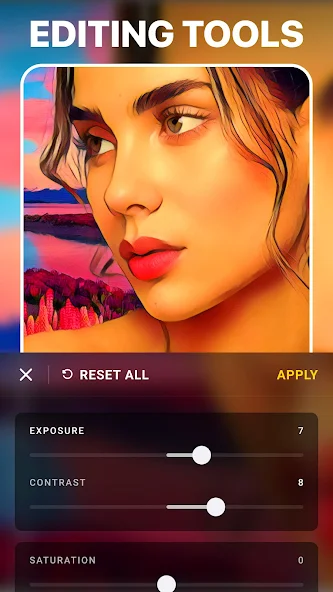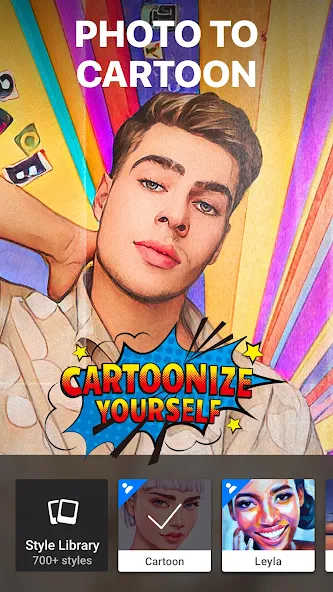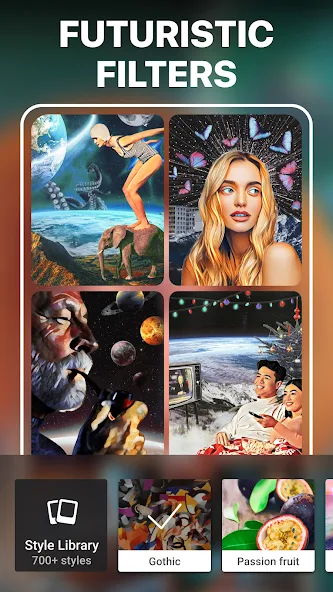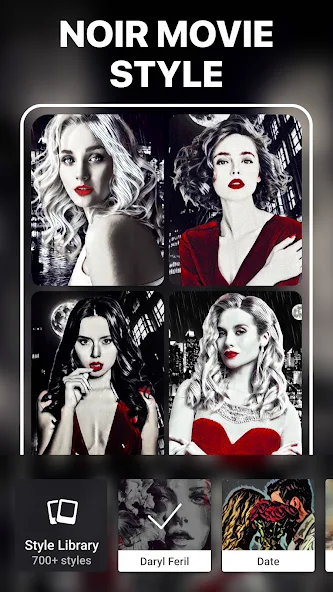- name
- Prisma
- package name
- com.neuralprisma
- file size
- 80 MB
- version
- 4.6.0.614
- price
- Free
- publisher
- Prisma Labs, Inc.
- mod features
- Subscription
- requires
- Android 8.0
Prisma gives you an extra option of photo editing on mobile with a wide range of modern and artistic style visual effects.
About Prisma
Prisma is a mobile app that falls under the category of Photography. The app is available for both Android and iOS devices and can be downloaded from their respective app stores. Prisma is designed to provide users with a unique and artistic way to enhance their photos using AI technology.
Prisma is an image editing application that is always present in the selection list of Google Editors. Prisma’s strength lies in a series of modern, trendy, and fashionable effects and filters with high aesthetic appeal in both colors and lines.
Using the effects and artistic filters available in Prisma, you will make your photos feel like they come from a true painting space, like a work from top painters like Picasso. This is the difference, making Prisma unlike any photo editing app you’ve ever known or used.
Unique art style in Prisma
Usually with other retouching applications, you will see a few dozen to about a hundred filter effects. Particularly with Prisma, you will have at hand more than 500 different filters and effects. All are available in the application’s Artistic Filter Gallery.
In this collection you can find a lot of different art styles and ways of editing images. From simple effects like blur, clarify, color for photos, to more advanced effects and filters that emulate art styles from famous painters of all time.
In addition, one of the filter groups that is often found by many users is the modern fashion group included in Prisma. For those of you who love fashion, clear colors, high fashion like a genuine fashionista created from Prisma will make you more than satisfied.
Artistic Filters
Prisma uses AI technology to apply artistic filters to users’ photos. The app has over 300 filters inspired by famous artists such as Picasso and Van Gogh. Users can also create their own filters by adjusting the intensity of the app’s pre-existing filters.
Editing Tools
The app has a variety of editing tools that allow users to adjust their photos’ brightness, contrast, and saturation. Users can also crop and rotate their photos and add text overlays.
Social Sharing
Prisma allows users to share their edited photos on social media platforms such as Facebook, Instagram, and Twitter. Users can also share their photos on Prisma’s social feed and see other users’ edited photos.
Community
Prisma has a community of users who share their edited photos and provide feedback to other users. Users can also follow other users and see their edited photos in the app’s feed.
In-App Purchases
The app offers in-app purchases for additional features, such as premium filters and to remove watermarks from edited photos.
Privacy
Prisma’s privacy policy states that the app does not sell users’ personal data to third-party advertisers. The app also allows users to opt-out of data sharing.
In conclusion, Prisma is a unique and artistic photography app that uses AI technology to enhance users’ photos. With its artistic filters, editing tools, social sharing, and community features, users can create and share their edited photos with others. The app’s in-app purchases provide users with additional customization options, making it a great choice for anyone looking to create unique and artistic photos. Additionally, the app’s privacy policy ensures users’ data is protected, making it a safe and secure app to use.
MOD APK version of Prisma
MOD feature
- Subscription
Download Prisma APK & MOD for Android
Try Prisma once, give your photos a new style, natural, casual or pompous like a work of art. Every time you change, you are turning yourself into an interesting “chameleon” on social networks.