
Hi there! Enhance your photos with the Remove Object tool. It automatically erases small spots, figures, and unwanted items for picture-perfect results with just a touch!
Thank you for your continued support and comments! Do not hesitate to share your feedback with us via [email protected].
MOD APK Pixomatic info:
- Premium / Paid features unlocked;
- Disabled / Removed unwanted Permissions + Receivers + Providers + Services;
- Optimized and zipaligned graphics and cleaned resources for fast load;
- Ads Permissions / Services / Providers removed from Android.manifest;
- Ads links removed and invokes methods nullified;
- Ads layouts visibility disabled;
- Google Play Store install package check disabled;
- Debug code removed;
- Remove default .source tags name of the corresponding java files;
- Analytics / Crashlytics / Firebase disabled;
- No active trackers or advertisements;
- Native crashlytics removed completely;
- Languages: Full Multi Languages;
- CPUs: armeabi-v7a, arm64-v8a, x86, x86_64;
- Screen DPIs: 120dpi, 160dpi, 240dpi, 320dpi, 480dpi, 640dpi;
- Original package signature changed;
Notes: Read Installation Guide if you haven’t done this before.
Pixomatic MOD APK is a semi-professional image editing application that anyone can use. You can edit photos quickly, neatly, with a variety of effects and many more features on this amazing app.
Want a professional-grade photo editor at your fingertips? There’s no training needed!
Explore endless options through available features of photo editing that let you: remove background and objects, create a transparent background, clip out shapes, сrop, add text and filters, merge photos, and even more. Feel like a content creator with our digital photo editor app!
-IMAGES CUT OUT-
Create cutouts and erase photo background with Pixomatic’s cut tool and background eraser. It’s easy! Select the cut tool, outline the item you want to erase and click apply. Save the cutout for later use, change the background, or leave background transparent.
-BACKGROUND OR UNWANTED OBJECT REMOVER-
Did someone photobomb your selfie? Are power lines distracting from the beauty of your landscape photo? Use Pixomatic’s object removal or background eraser to fix your images.
-PHOTO BLENDER-
Blend the best parts of multiple photos. By using double exposure, you can play with colors and textures, change styles, shift the mood of your pictures – and merge images.
-PHOTO FILTERS-
Choose from more than 100 different filters for the look and feel you want. Old-school fans will also appreciate 35 Polarize effects.
-RETOUCH YOUR SELFIES-
Use Pixomatic face tools to retouch your selfies and impress your followers. Add glow to your face, erase acne, whiten your teeth, remove your blemishes, and more!
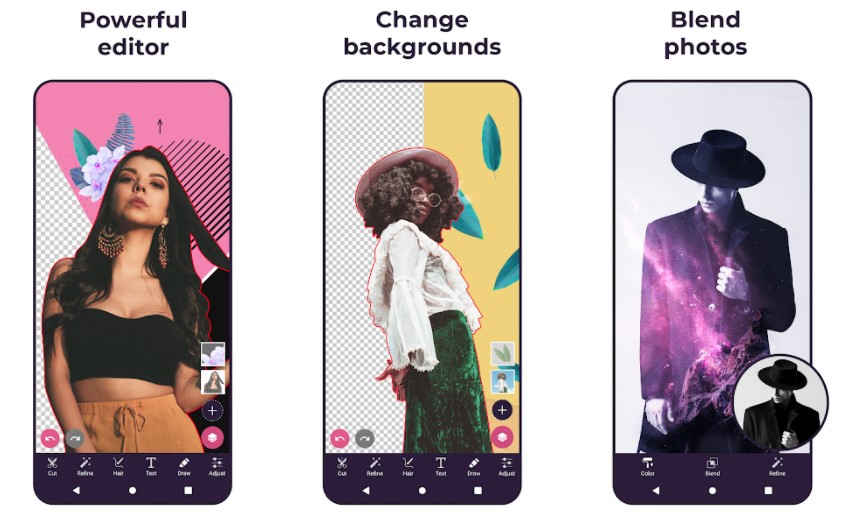
-ADJUST PHOTOS-
A perfectionist’s paradise: Add finishing touches to get the exact contrast, exposure, shades, and color depth that you want.
-SHARE TO INSTA, FB, TIKTOK, TWITTER, ETC.-
Share pictures directly to your favorite social media platforms in two clicks.
Be on-trend. Be different. And always be creative.
Become a Premium Member to unlock all premium features.
You can choose from different subscription options.
* A subscription with a free trial will automatically renew to a paid subscription unless you cancel the subscription before the end of the free trial period.
* Cancel a free trial or subscription anytime through your account settings on the Google Play Store and continue to enjoy the premium content until the end of the free-trial period or paid subscription!

