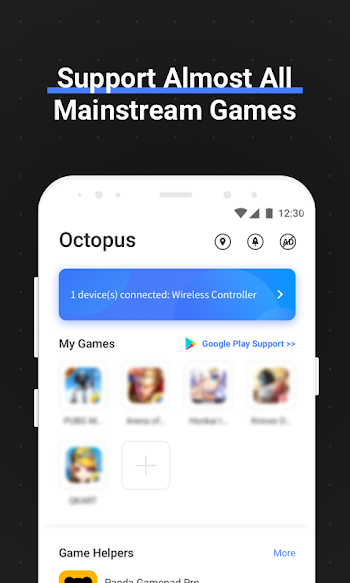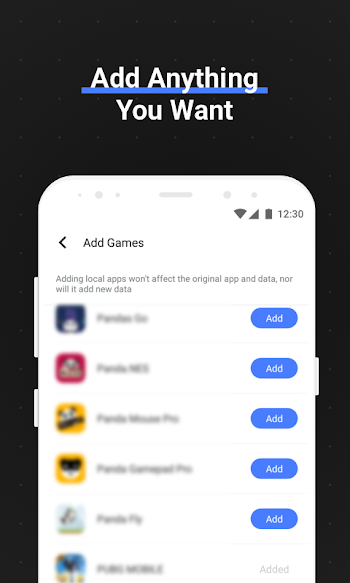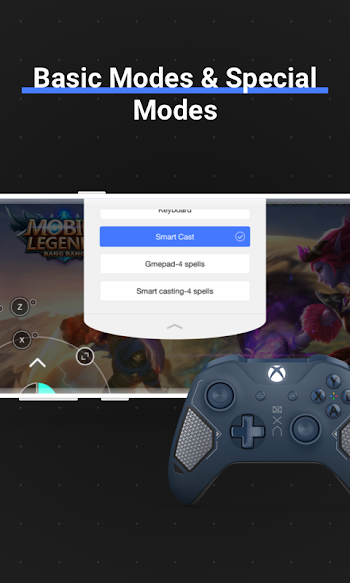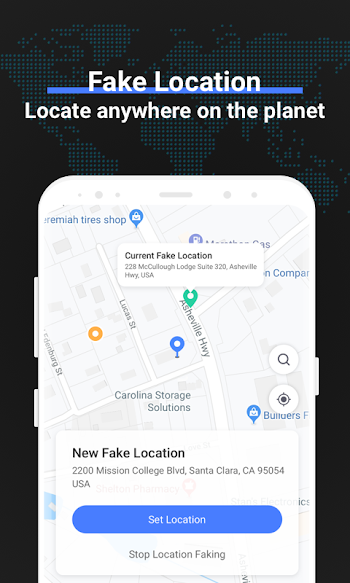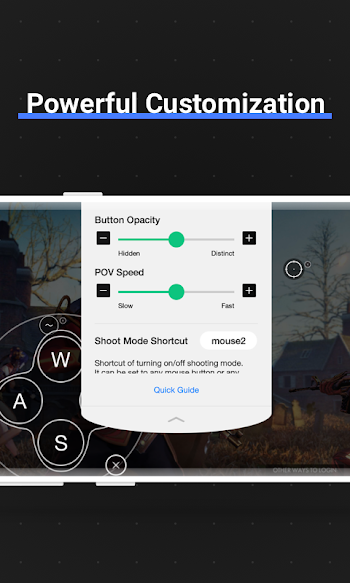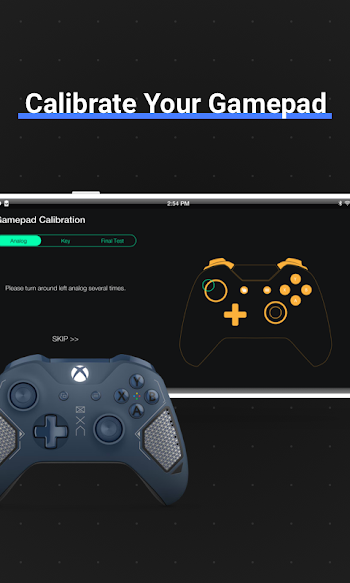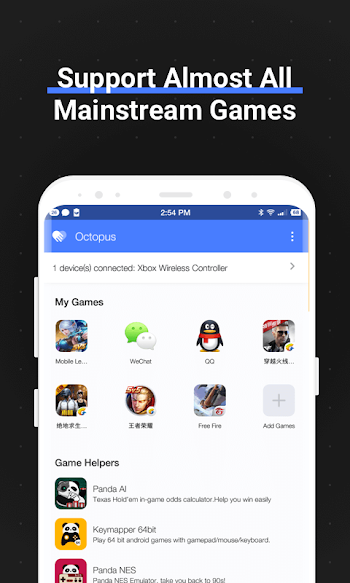- name
- Octopus
- package name
- com.chaozhuo.gameassistant
- category
- Tools
- version
- 7.2.4
- file size
- 15 MB
- price
- Free
- publisher
- Octopus Gaming Studio
- mod features
- Pro Unlocked
- requires
- Android 4.4 and up
Octopus is a versatile mobile application designed to enhance your gaming experience on smartphones by providing intuitive key mapping functionality for gamepads, keyboards, and mice. This innovative app empowers users to customize controls and optimize gameplay, making mobile gaming feel as immersive and comfortable as playing on a PC.
Introduction to Octopus
Octopus stands out as the most intuitive game key mapping application for mobile devices, enabling users to map physical controls from gaming peripherals to touch inputs on their smartphones. This capability addresses the challenge of cramped and limited on-screen controls in mobile gaming.
The Need for Key Mapping in Mobile Gaming
Mobile gaming has evolved to offer diverse and attractive experiences, but the limitations of touch controls on small screens can be a hindrance. Using gamepads, keyboards, or mice with mobile games can significantly improve control and comfort.
However, not all games natively support external controllers, and not all controllers are fully compatible with all game functions. Octopus bridges this gap by allowing users to remap keys according to their needs, enhancing compatibility and gameplay.
Compatibility
Octopus supports a wide range of gamepads, keyboards, and mice, including popular brands like Corsair, Razer, Logitech, SteelSeries, Xbox, PlayStation, and IPEGA. It ensures compatibility with most current gamepads and peripherals used in mobile gaming.
Game Modes
Octopus offers specialized game modes tailored to different genres, such as Advanced Shooting mode for FPS games and Smart Casting mode for MOBA games. These modes provide optimized key mapping configurations for specific game genres.
Customizable Layouts
Users can customize key layouts to suit their preferences within the app’s Settings section. Octopus provides suggested layouts for different games, but users can personalize these settings for optimal control and gameplay experience.
Using Octopus: Key Mapping Process
To use Octopus effectively for key mapping, follow these steps:
Requirements:
Ensure you have an Android smartphone with Android 4.4 or higher.
Download Octopus:
Install Octopus from the Google Play Store on your Android device.
Connection Setup:
Connect your mobile device to your computer using a USB cable.
Enable USB Debugging on your device by accessing Developer Options in Settings.
Launch OctActiveTool.exe on your computer to activate USB Debugging.
Game Detection:
Once connected, Octopus will detect compatible games installed on your device.
Key Mapping:
Launch the game you want to play with external controls.
Open Octopus and click on the fuzzy octopus icon on the left side of the screen.
Start the key mapping process by assigning physical buttons from your gamepad or keyboard to specific touch controls within the game.
Basic Key Maps:
Use the Key function to map buttons on the controller to corresponding actions in the game.
D+pad allows you to map directional movements (up, down, left, right).
Joystick maps the gyroscope of the gamepad for fluid movement.
Octopus revolutionizes mobile gaming by enabling key mapping for gamepads, keyboards, and mice without requiring root access or a PC. With Octopus, you can enjoy a more immersive and comfortable gaming experience on your Android device, customizing controls to suit different game genres and personal preferences.
MOD APK version of Octopus
MOD feature
Pro Unlocked
Download for Android Octopus MOD APK
Octopus revolutionizes mobile gaming by enabling key mapping for gamepads, keyboards, and mice without requiring root access or a PC. With Octopus, you can enjoy a more immersive and comfortable gaming experience on your Android device, customizing controls to suit different game genres and personal preferences.