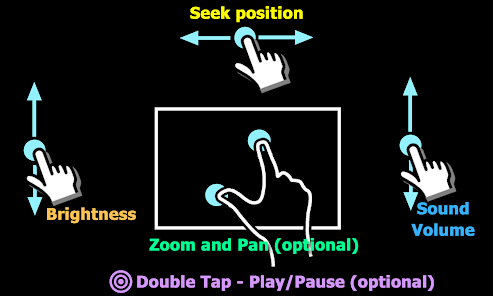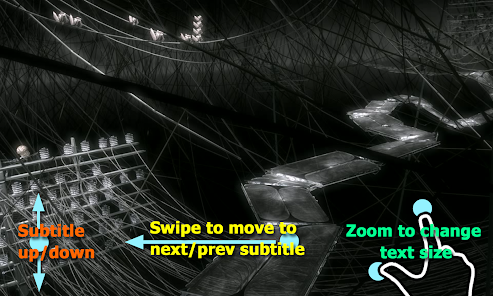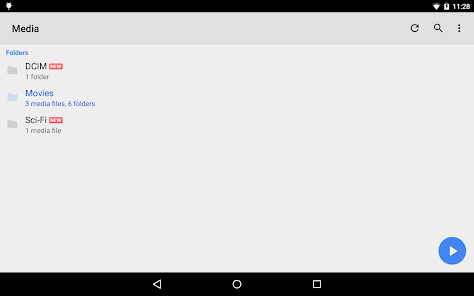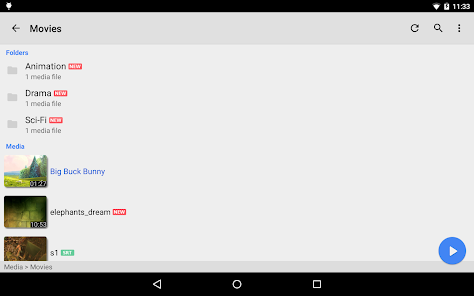- name
- MX Player Pro
- package name
- com.mxtech.videoplayer.pro
- category
- Video Players & Editors
- file size
- 33 MB
- version
- 1.78.6
- price
- $5.49 Free
- publisher
- MX Media & Entertainment Pte Ltd
- mod features
- Not available
- requires
- Android
Watching movies as well as enjoying entertainment programs can be considered indispensable needs today. With the rapid development of the digital age, people gradually forget the way we sit through the small screen TV or have to wait until 8 pm to have a favorite movie. Now with the convenience of Smartphone, users can watch all the programs they want through online applications anytime, anywhere.
About MX Player Pro
MX Player Pro is a feature-rich multimedia player application that offers a comprehensive set of tools and functionalities for playing various types of media files on mobile devices. It is the premium version of the popular MX Player, providing an enhanced user experience with additional features and customization options. Here is a detailed description of MX Player Pro and its key features:
Wide Format Support
MX Player Pro supports a wide range of media file formats, including popular ones like MP4, AVI, MKV, FLV, WMV, and more. It is capable of handling both video and audio files, ensuring compatibility with a diverse collection of media content.
Hardware Acceleration
One of the notable features of MX Player Pro is its support for hardware acceleration. It leverages the device’s hardware capabilities to deliver smoother playback and enhanced performance. Hardware acceleration can significantly reduce the strain on the device’s CPU, resulting in better playback quality, reduced power consumption, and improved battery life.
Multi-Core Decoding
MX Player Pro utilizes multi-core decoding technology to optimize media playback. It can make use of multiple CPU cores simultaneously, enabling faster decoding and ensuring smooth playback, even for high-resolution videos or those with complex encoding.
Subtitle Support and Customization
The app offers extensive subtitle support, allowing users to load and display subtitles for their media files. It supports various subtitle formats, including SRT, SUB, IDX, and more. Users can customize the appearance of subtitles by adjusting the font size, color, style, and synchronization with the video playback.
Gesture Controls
MX Player Pro provides intuitive gesture controls for easy navigation and control of media playback. Users can swipe horizontally on the screen to seek through the video, swipe vertically to adjust the volume, and pinch-to-zoom for adjusting the zoom level. These gestures enhance the user experience and offer convenient control over media playback.
Playback and Audio Enhancements
MX Player Pro offers several features to enhance the playback experience. It includes features like playback speed control, allowing users to adjust the playback speed to their preference, ranging from slow motion to fast-forwarding. The app also provides audio enhancements like audio equalizer and sound amplification, enabling users to customize the audio output according to their preferences.
Network Streaming
MX Player Pro supports network streaming, allowing users to stream media files directly from online sources or network-attached storage devices. It can handle streaming protocols like HTTP, HLS, and FTP, providing a convenient way to access and play media files from various sources.
Kids Lock
To ensure a child-friendly viewing experience, MX Player Pro offers a Kids Lock feature. When activated, it prevents accidental touches on the screen or unauthorized access to other apps while the media is playing. This feature is particularly useful for parents who want to allow their children to watch videos without worrying about them accessing other apps or making unintended actions.
Customization Options
MX Player Pro offers a range of customization options to personalize the user interface and playback settings. Users can choose from different themes, customize the appearance of the player interface, and even change the layout and position of on-screen controls to suit their preferences.
In summary, MX Player Pro is a feature-rich multimedia player application that offers an enhanced media playback experience on mobile devices. With its wide format support, hardware acceleration, multi-core decoding, subtitle customization, gesture controls, playback and audio enhancements, network streaming capabilities, Kids Lock feature, and customization options, MX Player Pro provides users with a powerful and versatile tool for playing their favorite videos and audio files.
FAQs
- Is there a fee for the MX Player Pro version?
MX Player Pro version is an upgraded version of MX Player. With the original version, you can use it completely for free. However, if you are annoyed with annoying ads, you can use MX Player Pro for about $5,49 to have a better experience. As for the rest of the features, MX Player Pro is no different from the original version.
- What are the limitations of MX Player Pro?
If you use the wrong decoder, you will encounter situations such as jerky, broken sound, and poor quality. The solution to this problem is that you should let MX Player Pro choose the appropriate decoder for it, limiting interference in this process by choosing it manually.
Download for Android MX Player Pro MOD APK
With many great features that MX Player Pro brings, although it is still limited, this application basically handles it. Therefore, it is not difficult to understand when this application has won so many positive feedbacks from users. Hopefully with the useful information that the article has mentioned will give you a better overview of this application!