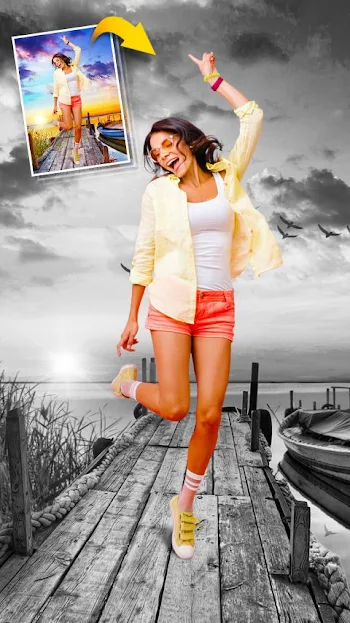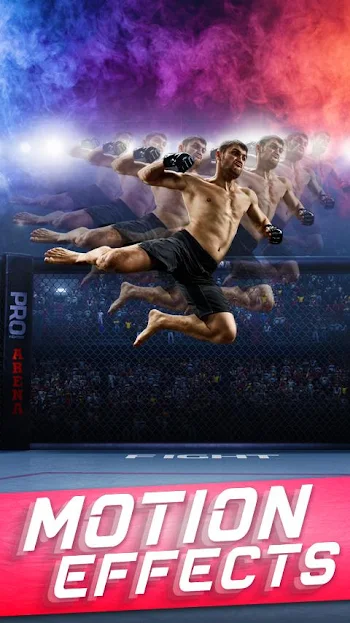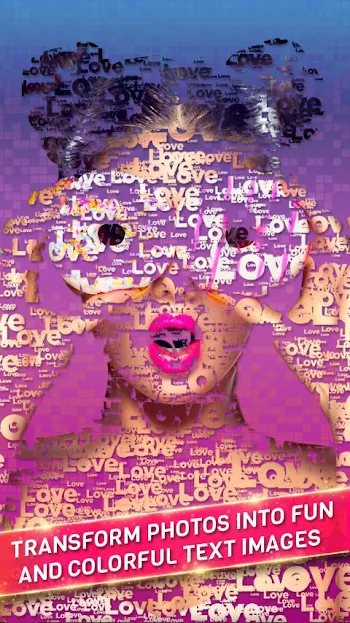- name
- Cut Paste Photos
- package name
- com.km.cutpaste.util
- category
- Photography
- file size
- 13 MB
- version
- 10.6.4
- price
- FREE
- publisher
- Dexati
- mod features
- Pro Unlocked
- requires
- Android 4.4 and up
Cut Paste Photos is an application that enables you to change the background of any photo seamlessly, quickly, and effortlessly, achieving natural and effective results.
Introduction to Cut Paste Photos
Cut Paste Photos is a comprehensive mobile app that revolutionizes photo editing by enabling users to effortlessly change photo backgrounds with just a single click. Whether you want to replace a mundane backdrop, merge images seamlessly, or create captivating collages, Cut Paste Photos offers powerful tools to simplify complex editing tasks right on your mobile device.
Why Choose a Background Editing Specialist?
In the realm of photography, capturing the perfect shot isn’t always possible due to undesirable backgrounds or missing elements. Traditional photo editing apps often fall short in effectively addressing these issues, with problems like unnatural cropping, color inconsistencies, or difficulty in seamlessly merging subjects into new backgrounds. Cut Paste Photos stands out as a specialized solution, offering advanced background removal and realistic subject integration features.
AI Background Eraser Crop Tool
One of the standout features of Cut Paste Photos is its AI-powered Background Eraser Crop Tool. This tool allows users to instantly remove backgrounds or isolate specific objects from photos with exceptional precision. Whether you’re cutting out a person, animal, or object, the AI technology ensures clean and accurate cut-outs that seamlessly integrate into new backgrounds.
Manual Cut Paste
For users who prefer a hands-on approach, the Manual Cut Paste feature provides complete control over selections and fine details. This tool is ideal for tasks like swapping faces, editing specific elements, or refining intricate details within a photo. With manual editing capabilities, users can achieve precise and professional-looking results directly from their mobile device.
Advanced Photo Editor
Cut Paste Photos includes an advanced photo editor that enables users to refine cropped images with sharp edges and detailed adjustments. This feature is perfect for removing unwanted elements from photos or enhancing subject edges to achieve a polished final result. The editor offers a range of tools for comprehensive photo refinement without the need for additional software.
Paste On Photos
Seamlessly blend cropped subjects into any desired background from your gallery using the Paste On Photos feature. This allows users to create imaginative compositions by placing subjects in iconic locations or alongside famous personalities. The tool ensures a natural and cohesive blend between subjects and backgrounds for visually striking results.
Photo Collages
With Cut Paste Photos, users can unleash their creativity by creating captivating collages. Whether you prefer structured grids or freehand arrangements, the Photo Collage feature allows for endless possibilities. Combine cropped photos with custom backgrounds to produce unique compositions that tell a story or evoke a mood.
Color Pop
Enhance the focus on important elements within your photos with the Color Pop feature. This tool transforms photos into black and white while retaining key colors, adding depth and drama to your images. Highlight specific details or subjects against a monochromatic backdrop for visually compelling results.
Photo Clone
Create fun and engaging effects with the Photo Clone feature, which allows users to add multiple copies of subjects within a single photo. This enables users to experiment with clone effects or populate a scene with duplicates of a person or object for creative storytelling.
Text Overlay
Personalize your images by adding text using the Text Overlay feature. Choose from a variety of fonts, styles, sizes, and colors to complement your visuals and convey a message. Customize text placement and orientation to achieve the desired look and feel for your edited photos.
Why Cut Paste Photos Stands Out
Cut Paste Photos sets itself apart from other photo editing apps by focusing on specialized background manipulation and subject integration. With over 100 features tailored for effortless editing, from AI-powered background removal to advanced manual editing tools, this app offers unparalleled convenience for transforming photos directly on your mobile device.
MOD APK version of Cut Paste Photos
MOD feature
Pro Unlocked
Download for Android Cut Paste Photos MOD APK
Whether you’re a casual photographer looking to enhance your snapshots or a seasoned enthusiast striving for professional-quality results, Cut Paste Photos provides the tools you need to unlock your creativity and transform ordinary photos into captivating masterpieces. Simplify your editing process, unleash your imagination, and discover the endless possibilities of photo editing with Cut Paste Photos.